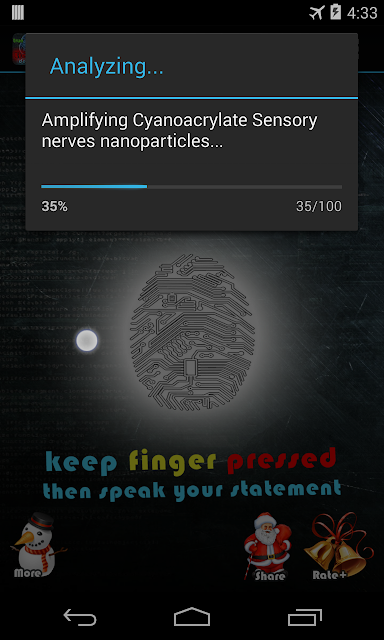What do the colors of the mood scanner test indicate? Each color indicates a specific emotional state that relates to the users choice.
There are many schools of thought about how the colors from the mood detector correspond to emotions. However, psychology professionals consider the subject to be pseudoscience, so the following interactive color chart is provided for your entertainment only.
The Mood Scanner android application is used by choosing a color and then placing your finger on the fingerprint scanner to activate the mood detector. After the fingerprint scan is completed a mood test result dialog will be shown telling you the emotions that correspond to the chosen mood color.
Each person has unique chemical make-ups so it stands to reason that a mood color chart will not fit everyone, no more than a particular symbol in a dream will mean the same to everyone. Seek inner guidance as well when discerning what the mood colors mean for you.
The mood scanner is a cool and entertaining android application with nice animations and great quality graphics and sounds.
If you like the mood scanner test application you can use the context menu to share it to your friends via Facebook, Bluetooth, email, Skype, Twitter or any other means your phone has available. All with one touch.
GOOGLE PLAY LINK: https://play.google.com/store/apps/details?id=com.feaclipse.mood.scanner
Thursday, December 12, 2013
Sunday, December 8, 2013
lie detector
A great source of fun for you and your friends, the fingerprint lie detector will detect any truth or lie you speak.
An advanced scanning procedure that takes just a few secconds will scan your fingerprint Epidermal ridges with a Kelvin probe, will amplify Cyanoacrylate sensory nerves nanoparticles, and will test the sweat from Eccrine glands using a Wavelet Scalar Quantization procedure.
Sounds too futuristic for you? Wait to hear hear that the IK211 result is computed using a 500 KPI compression rate.
All said above are real technologies used in real fingerprint scanners, however, our scanner is only a simulator for fun purposes and entertainment.
The lie detector application is a cool and futuristic android application with nice animations and great quality graphics and sounds.
The lie detector test has the option to enable or disable vibration feedback from the options menu.
If you like the lie detector application you can use the context menu to share it to your friends via facebook, bluetooth, email, skype, twitter or any other means your phone has available. All with one touch.
TRADEMARKS AND COPYRIGHTS
All images, texts and ideas are registered trademarks.
Do not copy our app ideea, our graphic elements, characteristics, colors, GUI placement, our description or other resources because we will file DMCA requests for copyright infringement with Google.
Thank you!
GOOGLE PLAY LINK: https://play.google.com/store/apps/details?id=com.feaclipse.lie.detector
An advanced scanning procedure that takes just a few secconds will scan your fingerprint Epidermal ridges with a Kelvin probe, will amplify Cyanoacrylate sensory nerves nanoparticles, and will test the sweat from Eccrine glands using a Wavelet Scalar Quantization procedure.
Sounds too futuristic for you? Wait to hear hear that the IK211 result is computed using a 500 KPI compression rate.
All said above are real technologies used in real fingerprint scanners, however, our scanner is only a simulator for fun purposes and entertainment.
The lie detector application is a cool and futuristic android application with nice animations and great quality graphics and sounds.
The lie detector test has the option to enable or disable vibration feedback from the options menu.
If you like the lie detector application you can use the context menu to share it to your friends via facebook, bluetooth, email, skype, twitter or any other means your phone has available. All with one touch.
TRADEMARKS AND COPYRIGHTS
All images, texts and ideas are registered trademarks.
Do not copy our app ideea, our graphic elements, characteristics, colors, GUI placement, our description or other resources because we will file DMCA requests for copyright infringement with Google.
Thank you!
GOOGLE PLAY LINK: https://play.google.com/store/apps/details?id=com.feaclipse.lie.detector
fingerprint lock screen
fingerprint lock screen is a cool application that can be used as lock screen for your device.
You can trick your friends into thinking that your android phone has a real fingerprint biometric scanner that allows only you to access the device.
By using the fingerprint lock screen scanner for android you will provide your phone with an extra layer of security as well as a nice source of fun for your friends.
Go into the settings menu and activate the lockscreen option (default is off).
Then go and setup the scan cycles (default is 3) and you're all set.
The scan cycles option indicates how much time to wait (in beeps or vibration ticks or scan bar course over the screen) before taking off your finger from the screen and unlock the phone. Also there is one more little hint - see the color of the word "to" from the text "touch to scan" that will change from green to yellow when you must lift your finger to unlock the phone.
The Fingerprint Lock Screen is a cool and futuristic android application with nice animations and great quality graphics and sounds.
If you like the fingerprint lock screen scanner application you can use the context menu to share it to your friends via facebook, bluetooth, email, skype, twitter or any other means your phone has available. All with one touch.
TRADEMARKS AND COPYRIGHTS
All images, texts and ideas are registered trademarks.
Do not copy our app ideea, our graphic elements, characteristics, colors, GUI placement, our description or other resources because we will file DMCA requests for copyright infringement with Google.
Thank you!
GOOGLE PLAY LINK: https://play.google.com/store/apps/details?id=com.feaclipse.fingerprint.scanner
You can trick your friends into thinking that your android phone has a real fingerprint biometric scanner that allows only you to access the device.
By using the fingerprint lock screen scanner for android you will provide your phone with an extra layer of security as well as a nice source of fun for your friends.
Go into the settings menu and activate the lockscreen option (default is off).
Then go and setup the scan cycles (default is 3) and you're all set.
The scan cycles option indicates how much time to wait (in beeps or vibration ticks or scan bar course over the screen) before taking off your finger from the screen and unlock the phone. Also there is one more little hint - see the color of the word "to" from the text "touch to scan" that will change from green to yellow when you must lift your finger to unlock the phone.
The Fingerprint Lock Screen is a cool and futuristic android application with nice animations and great quality graphics and sounds.
If you like the fingerprint lock screen scanner application you can use the context menu to share it to your friends via facebook, bluetooth, email, skype, twitter or any other means your phone has available. All with one touch.
TRADEMARKS AND COPYRIGHTS
All images, texts and ideas are registered trademarks.
Do not copy our app ideea, our graphic elements, characteristics, colors, GUI placement, our description or other resources because we will file DMCA requests for copyright infringement with Google.
Thank you!
GOOGLE PLAY LINK: https://play.google.com/store/apps/details?id=com.feaclipse.fingerprint.scanner
bass volume booster
With bass volume booster you can increase your phone’s volume to the maximum easy and fast!
* NEW! Halloween theme with pumpkin, black cat and green oil pot buttons.
Stop wasting time searching through your phone’s complicated menus, just try our application and with a push of a button you will make your phone ring louder than ever before, you will hear your caller better, you will listen to music at maximum volume.
HOW TO USE:
- open the bass volume booster, press the power button and wait for optimizations and then you can minimize the bass volume booster to have the maximum volume enabled.
- if the bass volume booster is closed, the volumes will be restored to their previous values.
Of course you can adjust the volumes with the phone’s hardware volume keys or via menu or other applications, so no worries there.
Just as a tip for you, some phones don’t even have volume settings for all sound streams.
For example, with bass volume booster we will increase the volume for all seven of your phone’s sound streams:
- Alarm Sound Volume (this is the alarm sound)
- DTMF Sound Volume (this is the sound your keypad makes dialling)
- Music Sound Volume (this is the music volume)
- Notifications Sound Volume (the notifications include SMS sounds, Email sounds, etc.)
- Ring Sound Volume (this is the ring sound)
- System Sound Volume (other system sounds like low battery, etc.)
- Voice Call Sound Volume (the voice volume for you call partner)
We can guarantee that with bass volume booster your sound volumes will now be as loud as possible so go ahead and give your phone a new sound performance rating.
We do not increase the volume over their maximum limits to ensure that no damage will occur to the speakers.
We will be happy to hear your suggestions for improving bass volume booster.
TRADEMARKS AND COPYRIGHTS
All images, texts and ideas are registered trademarks.
Do not copy our app ideea, our graphic elements, our description or other resources because we will file DMCA requests for copyright infringement with Google. Thank you!
GOOGLE PLAY LINK: https://play.google.com/store/apps/details?id=com.feaclipse.volume.booster
* NEW! Halloween theme with pumpkin, black cat and green oil pot buttons.
Stop wasting time searching through your phone’s complicated menus, just try our application and with a push of a button you will make your phone ring louder than ever before, you will hear your caller better, you will listen to music at maximum volume.
HOW TO USE:
- open the bass volume booster, press the power button and wait for optimizations and then you can minimize the bass volume booster to have the maximum volume enabled.
- if the bass volume booster is closed, the volumes will be restored to their previous values.
Of course you can adjust the volumes with the phone’s hardware volume keys or via menu or other applications, so no worries there.
Just as a tip for you, some phones don’t even have volume settings for all sound streams.
For example, with bass volume booster we will increase the volume for all seven of your phone’s sound streams:
- Alarm Sound Volume (this is the alarm sound)
- DTMF Sound Volume (this is the sound your keypad makes dialling)
- Music Sound Volume (this is the music volume)
- Notifications Sound Volume (the notifications include SMS sounds, Email sounds, etc.)
- Ring Sound Volume (this is the ring sound)
- System Sound Volume (other system sounds like low battery, etc.)
- Voice Call Sound Volume (the voice volume for you call partner)
We can guarantee that with bass volume booster your sound volumes will now be as loud as possible so go ahead and give your phone a new sound performance rating.
We do not increase the volume over their maximum limits to ensure that no damage will occur to the speakers.
We will be happy to hear your suggestions for improving bass volume booster.
TRADEMARKS AND COPYRIGHTS
All images, texts and ideas are registered trademarks.
Do not copy our app ideea, our graphic elements, our description or other resources because we will file DMCA requests for copyright infringement with Google. Thank you!
GOOGLE PLAY LINK: https://play.google.com/store/apps/details?id=com.feaclipse.volume.booster
Eye Scanner Lock Screen
Enjoy the best eye scanner lock screen on the market.
You can use eye scanner as a phone lock screen.
Today's phones have verry advanced capabilities but the eye scanning is not yet developed so we will use a cycle pattern to
let you unlock the phone.
Read the instructions bellow for more details.
instructions:
- When the eye scanner lock screen is opened, press the button and wait 3 beeps or scan cycles or until the info text color
turns grey then lift the finger to unlock the phone.
- The eye scanner lock screen can be used as a real lock screen for your phone!
- The eye scanner lock screen uses the front or back camera to display your eye on the lockscreen for scanning.
- The number of scan cycles is adjustable via the actions menu.
You can use eye scanner as a phone lock screen.
Today's phones have verry advanced capabilities but the eye scanning is not yet developed so we will use a cycle pattern to
let you unlock the phone.
Read the instructions bellow for more details.
instructions:
- When the eye scanner lock screen is opened, press the button and wait 3 beeps or scan cycles or until the info text color
turns grey then lift the finger to unlock the phone.
- The eye scanner lock screen can be used as a real lock screen for your phone!
- The eye scanner lock screen uses the front or back camera to display your eye on the lockscreen for scanning.
- The number of scan cycles is adjustable via the actions menu.
GOOGLE PLAY LINK: https://play.google.com/store/apps/details?id=com.feaclipse.eye.scanner
Subscribe to:
Posts (Atom)